For the extra credit project I used Build Your Wild Self which can be accessed at www.buildyourwildself.com. This was a great tool to use, it allowed a lot of different options to customize my avatar. From hair, to skin color to the type of shoes he wore, one could change it to their preferences. It was incredibly easy to use, a small child could use it to create their avatar. The website only took a few minutes to use and gave me plenty of options, I was very satisfied. The screen capture of my avatar can be seen above.
Wednesday, March 31, 2010
Extra Credit: Avatar
For the extra credit project I used Build Your Wild Self which can be accessed at www.buildyourwildself.com. This was a great tool to use, it allowed a lot of different options to customize my avatar. From hair, to skin color to the type of shoes he wore, one could change it to their preferences. It was incredibly easy to use, a small child could use it to create their avatar. The website only took a few minutes to use and gave me plenty of options, I was very satisfied. The screen capture of my avatar can be seen above.
Sunday, March 28, 2010
Week 11: Muddy - SQL
This weeks lectured covered Database's and their many functions. Something that was not fully covered and a bit confusing to me was SQL. SQL stands for Structured Query Language and the textbook defines it as " a query language that allows users to manage, update, and retrieve data." SQL can be very beneficial as many relational database products for servers, personal computer databases and mainframes use it. Object-oriented databases have several advantages compared with relational databases that include additional types of data, faster access times and you can re-use objects. Here are a few examples of applications that can be used for object-oriented databases.
A. Multimedia Database - These are databases that store different types of multimedia like audio and video or even image files. Some also may store more then one like TV files which store audio and video.
B. Groupware Database - This type of databases stores documents such as schedules, calendars, memo's and reports. One can search through these documents to make their tasks easier and more efficient.
C. Computer Aided Design Databases - Databases that store different engineering and architectural designs. These designs come from software like AutoCAD.
After digging around the internet, I stumbled across a great SQL reference website found at: http://www.sql.org/. This website has great material regarding SQL and how to properly use it and implement it with databases through tutorials and other instructional material.
Using SQL can be very important in a business environment, especially those who frequently use Databases. As one becomes more familiar with SQL it can make their daily tasks easier and more efficient which will create a better bottom line for the company.
A. Multimedia Database - These are databases that store different types of multimedia like audio and video or even image files. Some also may store more then one like TV files which store audio and video.
B. Groupware Database - This type of databases stores documents such as schedules, calendars, memo's and reports. One can search through these documents to make their tasks easier and more efficient.
C. Computer Aided Design Databases - Databases that store different engineering and architectural designs. These designs come from software like AutoCAD.
After digging around the internet, I stumbled across a great SQL reference website found at: http://www.sql.org/. This website has great material regarding SQL and how to properly use it and implement it with databases through tutorials and other instructional material.
Using SQL can be very important in a business environment, especially those who frequently use Databases. As one becomes more familiar with SQL it can make their daily tasks easier and more efficient which will create a better bottom line for the company.
Sunday, March 21, 2010
Week 10: Clear: Communication Concepts
This weeks lecture was centered on communications and networks. A clear part of this lecture was the beginning of the lecture which was centered on different types of communication concepts. There are two types of communication channels, one which is physical and one that is wireless. The physical communication channel is a hard-wired line like fiber options, compared to a wireless channel which is infrared or radio transmitted. A network is a collection of devices connected together via communications devices and transmission media. There are all kinds of different networks which include PAN ( Personal area Network, LAN ( Local Area Network), MAN (Metropolitan Area Network) and WAN (Wide Area Network). Knowing these different types of networks can be very useful if one is trying to setup a particular network for a certain purpose.
The benefits of communications include facilitating communications, sharing hardware which increases productivity, and share software. Other benefits include sharing data and information and transferring funds. Some of the disadvantages of networks include cost, security threats, loss of user autonomy and lack of privacy. A popular network architecture is peer-to-peer where each computer has ability to share and use resources. Peer-to-peer programs have become quite popular over recent years due to sharing music and shareware. Popular peer-to-peer programs include Limewire, Napster and Ares. If one wishes to download one of these programs, they can all be downloaded at download.com or at the company's respective website. Knowing these different types of communications would prove to be very important in a business world. Computers revolve around communication with both the user and other computers. By knowing how communications and networks work, one can easily setup a network that many users can access and use. This would be great for companies around the world that have trouble communicating with employees or are having inefficient communication issues.
The benefits of communications include facilitating communications, sharing hardware which increases productivity, and share software. Other benefits include sharing data and information and transferring funds. Some of the disadvantages of networks include cost, security threats, loss of user autonomy and lack of privacy. A popular network architecture is peer-to-peer where each computer has ability to share and use resources. Peer-to-peer programs have become quite popular over recent years due to sharing music and shareware. Popular peer-to-peer programs include Limewire, Napster and Ares. If one wishes to download one of these programs, they can all be downloaded at download.com or at the company's respective website. Knowing these different types of communications would prove to be very important in a business world. Computers revolve around communication with both the user and other computers. By knowing how communications and networks work, one can easily setup a network that many users can access and use. This would be great for companies around the world that have trouble communicating with employees or are having inefficient communication issues.
Excel Project
This weeks project entailed learning how to properly use Excel and its many functions. Fortunately, I have had a considerable amount of training with Excel from my previous finance internship over the summer. However, this project did teach me several new functions of Excel that I was unaware of in the past. Looking at the initial project and data, it was a bit overwhelming since the data set had over 500 entries with multiple columns. After looking at the instructions, the project did not seem too daunting in large part due to my previous Excel experience.
The first group of steps were very basic which included adding columns, cells and modifying data. An interesting item that I learned was the freeze pane option. This step required to freeze the two top rows, which allowed one to scroll down but the two top rows stayed as one scrolled down. Doing this is very useful when analyzing large amounts of data as you can see what your header is without having to scroll up. One of the steps required me to find the largest number in a set of numbers, something I haven't done before. After going through the excel help sections and using the excel book that was needed for this course, I decided to use the "large" function in helping me find the largest number. Using this function was vital for me to find the largest number which was critical for several proceeding steps. The last step was to format the excel worksheet and set it up for printing, something I was unfamiliar with as I never had to print any spreadsheets in my internship. Learning how to have the same row print at the top of each page, using headers and footers and scaling the worksheet helped me learn new tools that will help me succeed in the future.
The last two steps asked us to take the raw data that was modified and changed in the last two paragraphs and used a pivot table to organize the data. I had a little experience with pivot tables, unfortunately that was too long ago to fully remember how to properly use them. After watching the videos online on how to use pivot tables, I felt well equipped to tackle the two steps. It did require a bit of playing around with the different fields and options to get the pivot tables to work, but in the end it made it much simpler using a pivot table opposed to having count each and every data entry. The second step was a bit trickier where we were asked to organize the ages into group. This was done by using the group option and I was then able to g roup the ages into decades, then have the numbers be a percentage of an average. This is evident by the corresponding picture in this post. I found this project to be very useful in furthering my knowledge and proficiency of Excel. This is critical to my success in the business world and I know it will help me gain an upper hand among my colleagues who are not as familiar in Excel.
roup the ages into decades, then have the numbers be a percentage of an average. This is evident by the corresponding picture in this post. I found this project to be very useful in furthering my knowledge and proficiency of Excel. This is critical to my success in the business world and I know it will help me gain an upper hand among my colleagues who are not as familiar in Excel.
The first group of steps were very basic which included adding columns, cells and modifying data. An interesting item that I learned was the freeze pane option. This step required to freeze the two top rows, which allowed one to scroll down but the two top rows stayed as one scrolled down. Doing this is very useful when analyzing large amounts of data as you can see what your header is without having to scroll up. One of the steps required me to find the largest number in a set of numbers, something I haven't done before. After going through the excel help sections and using the excel book that was needed for this course, I decided to use the "large" function in helping me find the largest number. Using this function was vital for me to find the largest number which was critical for several proceeding steps. The last step was to format the excel worksheet and set it up for printing, something I was unfamiliar with as I never had to print any spreadsheets in my internship. Learning how to have the same row print at the top of each page, using headers and footers and scaling the worksheet helped me learn new tools that will help me succeed in the future.
The last two steps asked us to take the raw data that was modified and changed in the last two paragraphs and used a pivot table to organize the data. I had a little experience with pivot tables, unfortunately that was too long ago to fully remember how to properly use them. After watching the videos online on how to use pivot tables, I felt well equipped to tackle the two steps. It did require a bit of playing around with the different fields and options to get the pivot tables to work, but in the end it made it much simpler using a pivot table opposed to having count each and every data entry. The second step was a bit trickier where we were asked to organize the ages into group. This was done by using the group option and I was then able to g
 roup the ages into decades, then have the numbers be a percentage of an average. This is evident by the corresponding picture in this post. I found this project to be very useful in furthering my knowledge and proficiency of Excel. This is critical to my success in the business world and I know it will help me gain an upper hand among my colleagues who are not as familiar in Excel.
roup the ages into decades, then have the numbers be a percentage of an average. This is evident by the corresponding picture in this post. I found this project to be very useful in furthering my knowledge and proficiency of Excel. This is critical to my success in the business world and I know it will help me gain an upper hand among my colleagues who are not as familiar in Excel.
Sunday, March 7, 2010
9: Clear, Absolute vs. Relative cell addressing
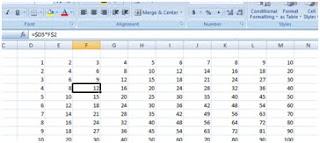
What does it mean for a cell to be addressed as absolute vs. relative? How can you tell the difference?
It is imperative to understand the differences between these two cell references because it is essential to properly using and understanding formulas in excel.
If a cell is addressed as absolute, when any copying is made of cells with functions using that cell reference, the part(s) that is absolute will not change with respect to which direction the formula was copied. If it is relative however, it will change.
The idea of how Absolute vs. relative works can be explained very simply by creating a simple multiplication table in excel, as shown above. No matter where in the table you look, the numbers in column D will be multiplied by the numbers in row 2.
Think you’ve got it? Try making a multiplication table for yourself in excel!
Excel bible 2007. Walkenbach, John pg 175-204
Subscribe to:
Comments (Atom)